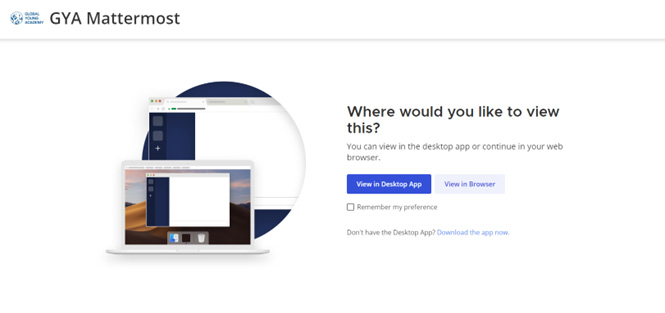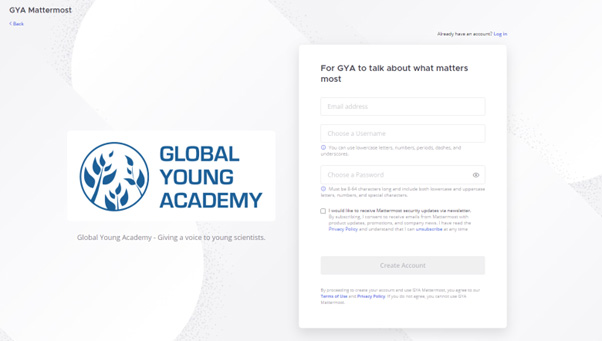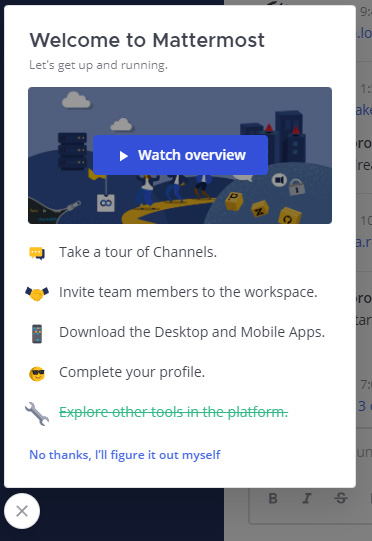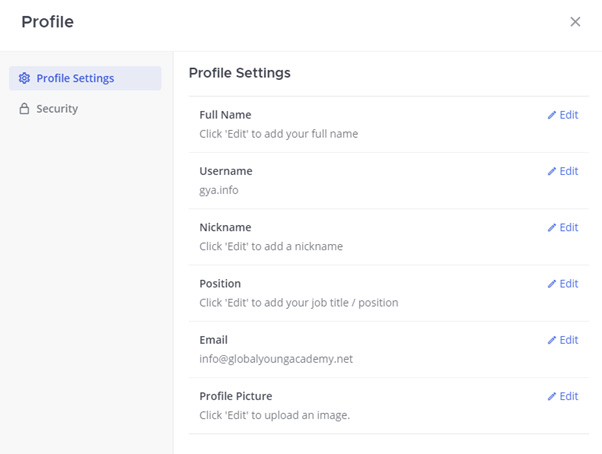What is Mattermost?
Mattermost is a GDPR conform communication platform that allows GYA to collaborate in new, multi-faceted ways on phone, laptop and other gadgets you might have. As of 2024, we have just rolled it out, and are beginning to populate it with and for GYA members, alumni and GYA Office team members.
Please ensure that you have read and understood the Communication Guidelines (to be added) and Terms of Use (to be added). Creating an account, and subsequently using Mattermost will mean that you consent to the stated guidelines and terms. In case of breach, please understand that your account will be suspended.
Please note that Mattermost is GYA’s internal communications plattform. Externals – be it advisors, experts, friends, etc. – should not be given your login data, neither should they be invited. Thank you.
Sign up now – How to do that?
Do you have the invitation email?
You should have received an email in your inbox. (Please do also check the Spam folder) That email is your invitation, containing a personalised link that you can use to sign up.
Please click on “Join Now”.
Browser or App? Or phone?
This is completely up to you.
You can use the system in the Browser just as comfortably as you can in a desktop app. (Note that the desktop app installation does not required admin rights). You can download the app for your desktop here: Download Mattermost Mobile and Desktop Apps Here | Mattermost
The app is available in the Android and iOS stores for your phone as well.
We advise to use the link in the browser to create the account, then log into the app using your account.
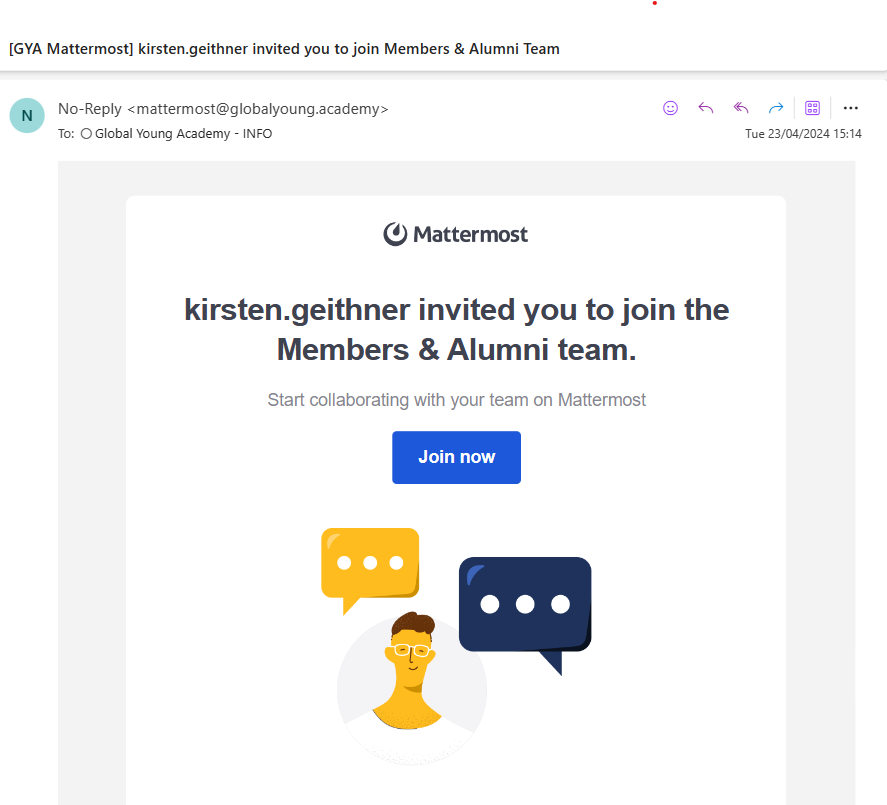
First steps on how to sign up
This is where you start. Pick one of either options:
- View in Desktop App: You already have the app installed and prefer to view Mattermost in its own app.
- View in Browser: Your standard browser can open Mattermost just as well. No separate install needed.
Note that desktop app and browser version look almost completely identical.
Then you are taken here.
Fill in the form:
- Email address: Use your preferred email address.
- Choose a username: Please use something like givenname.surname or surname.givenname. We kindly ask for you to not use abbreviations or nicknames, or simply your given names. This will allow others to recognize you on the platform much more easily, and it will help the overall management of the platform tremendously.
- Choose a secure password: You pick this password. Please note that the system has certain requirements of what the password needs to include.
- Click “Create Account”. Please remember, creating an account means that you agree to the Terms of Use as stated below.
Ok, I’m in, what do I do now?
Complete your profile – definitely one thing you should look at.
The option can be chosen from the Welcomebot menu, or at any time in the upper right corner when clicking on your icon. Then choose Profile (see image).
These are all pretty self-explanatory. You can fill in your full name and Nickname, but we kindly as you to leave your username as something like givenname.surname or surname.givenname.
The option to change your password is under Security.
The upper right corner menu bar.
Channels, get talking.
- Threads: Those are conversations between you and one or more others that at some point branched off from the main channel conversation. Clicking on Threads will show you all Threads you’re taking part in.
- Channels: These are the main communication channels we have available for you. In order to join them, click on “Add channels” and add them, or use the following links:
- Announcements: Channel for system related information. You are a part of this channel upon joining.
- GYA Main Channel: Main GYA channel for all members and alumni to join and chat. https://mm.globalyoung.academy/global-young-academy/channels/main
- New Members: New Members meet up. https://mm.globalyoung.academy/global-young-academy/channels/newmembers
- Temporary Test Channel: Test functionality. https://mm.globalyoung.academy/global-young-academy/channels/test
How to log in?
Go to this link: https://mm.globalyoung.academy and use your username and password. When signing in on your phone, the link above is the information you need to enter at ‘Server’.
The name the app asks for for the Server is one you pick. You can use a single instance of the app to handle all your Mattermost servers, picking a name simply sets them apart.
Once the account creation is done, you can log into the app or browser using your credentials on any laptop or phone.
Introduction
This document outlines the principles for productive, efficient, and respectful use of our official communication platform, Mattermost (MM). Implemented to support the collaborative efforts of GYA members and active alumni, MM serves as an efficient tool for facilitating effective communication, project management, and recognition of member engagement within the GYA.
Please also take note of the official Terms of Use of Mattermost: https://mattermost.com/terms-of-use/
Access and Usage
Access to MM is a privilege extended to all GYA members and alumni who are actively engaged in GYA endeavours. To ensure effective collaboration across the diverse cultures and backgrounds represented in our organisation, we have established these Terms of Use. Adherence to these guidelines is mandatory to maintain access to the platform.
Thus creating an account and/or logging and/or actively engaging in the use of the platform means that you have read and agreed to these Terms of Use.
TERMS OF USE
- Identification: All users must have a username that includes their name and surname, preferably in the format of name.surname or a similar variation. It is recommended to use profile pictures for easy identification.
- Inclusive and Diverse Communication: The GYA is a global organisation committed to fostering inclusive communication. Members should strive to embrace diversity, equality, and inclusivity in all MM interactions, that respect diverse perspectives, professional and cultural backgrounds, and experiences.
- Respect and Professionalism: Communication within the MM platform should maintain a professional style and tone. Members are expected to communicate with respect, professionalism, and courtesy at all times. Avoid using unnecessary jargon or language that could be interpreted as rude, offensive, or inappropriate. While emojis can enhance communication, use them responsibly within the professional context.
- Respect Channel Etiquette: a) Respect the purpose and topics of the channel. Keep discussion relevant to the channel’s scope and refrain from introducing unrelated topics. b) Use threads to reply to messages whenever possible to avoid cluttering the main channel. c) Only use @channel mentions when you require the immediate response of all members – please keep in mind the differences in time zones and working schedules. d) Use direct messages (DMs) for private conversations not relevant to a wider audience.
- Confidentiality: Respect the confidentiality of information shared within MM. Do not disclose sensitive or private information without proper authorization. Examples of sensitive information include personal contact details, personal pictures, financial data, or internal or private deliberations.
- Feedback and Discussions: Encourage constructive feedback and open discussions in a respectful and considerate way, guided by the GYA Code of Conduct, the GYA Manifesto on Intercultural Communication and the Difficult Communications principles. For sensitive feedback or discussions, use private channels to maintain confidentiality. In case of disputes, attempt to resolve them privately, preferably through a face-to-face conversation or escalate to the appropriate team admins (communication committee, ombudspersons, EC, CC, GYA-Office) as necessary.
Compliance and Enforcement
- First Violation: The member will receive a notice and be temporarily blocked from MM for 24 hours.
- Second Violation: After a second violation, the member will be blocked for seven consecutive days and receive an escalated warning.
- Third Violation: A third violation will result in suspension from the platform. Reinstatement will be contingent upon the member completing essential training or demonstrating amended behaviour. Approval from the admin team (Communication Committee, Ombudspersons, EC, GYA-Office) will be required for reinstatement.
Technical requirements when using the platform
When sharing images, videos, documents, whenever possible please upload the file externally and link it on Mattermost, rather than uploading it to the platform itself.
Please do not create more than one account.
Do not share your login data.
Technical problems should kindly be directed to members of the GYA Office – @kirsten.geithner / if possible.
Platform Evolution
Initially, MM will serve solely as the communication channel for members. Over time, it will evolve to meet the broader needs of the membership, supporting committees, working groups, projects, etc.